Open Apps and select Smartnotation
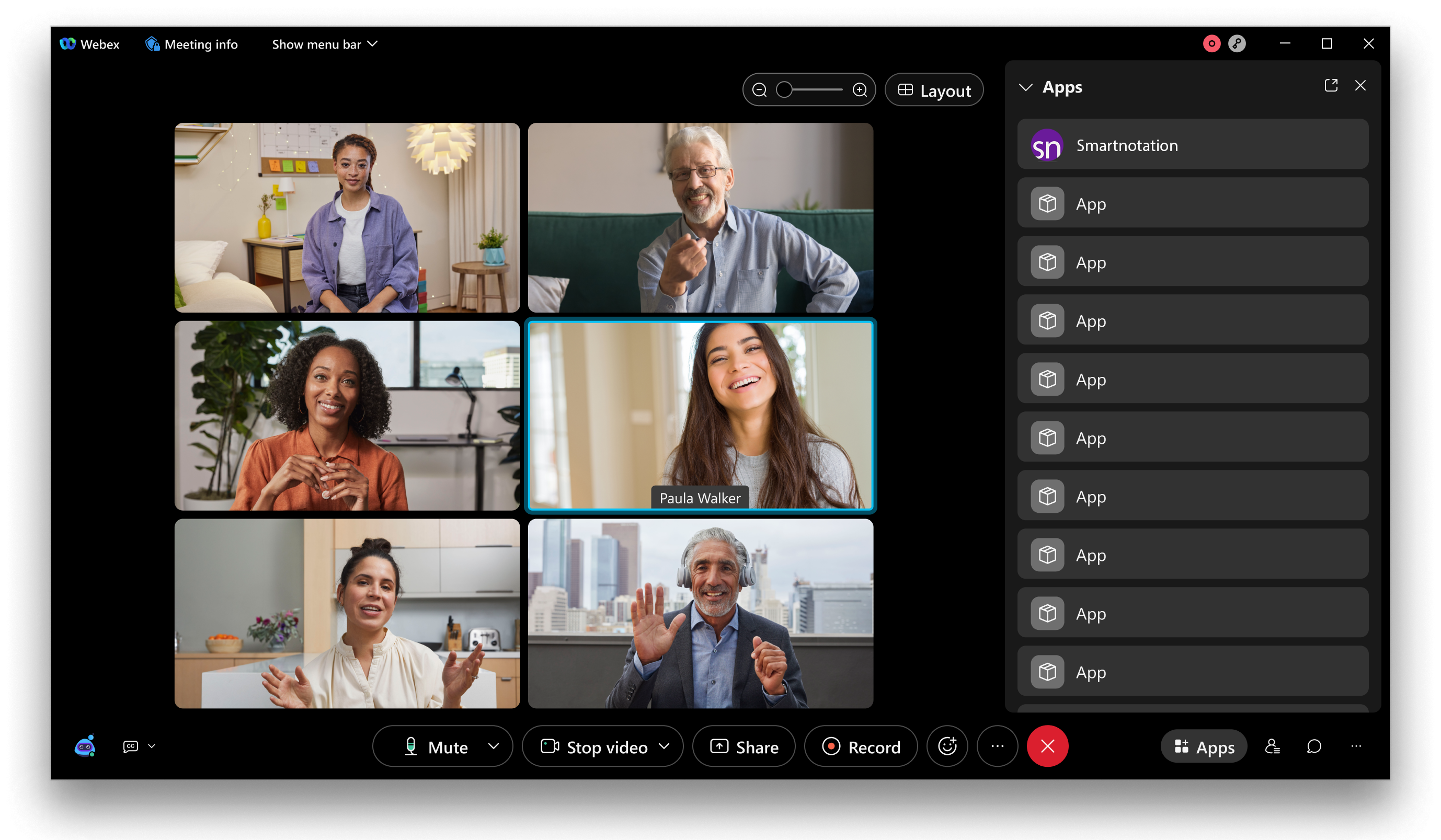
Smartnotation and Webex by Cisco are fully and seamlessly integrated. Webex adds value to Smartnotation by providing an intuitive and hybrid meeting collaboration platform. Smartnotation adds value to Webex by providing an easy and overhead avoiding meeting minutes solution.
From within Smartnotation, you can easily schedule a Webex meeting including inviting participants, sharing the agenda and joining the Webex meeting.
From within a Webex meeting and a Webex space, you can directly share/update your meeting minutes with your team members by using Smartnotation.
To get started and make full use of the Smartnotation Webex integration, create an account or sign in at Smartnotation.
Next, navigate to your account settings and connect to your Webex account.
Once your Webex account is linked, you can make full use of the intuitive integration of Smartnotation and Webex.
Using the Smartnotation Embedded App from within Webex gives you the possibility to easily share and collaborate on your meeting minutes. Just start a Webex call or create a Webex Space and add the Smartnotation app to start.
To use the embedded app you need a free or paid Webex account and a free or paid Smartnotation account. The embedded app may be disabled by your organization. Contact your Control Hub administrator to enable the app.
Start a Webex Call or open a Webex space.
Click on the Apps button to see all available apps.
Choose Smartnotation from the list.
You can now login with your Smartnotation credentials.
Once logged in, select a Meeting Minute that you would like to share.
Click the Select button.
Finally press "Open together" or "Add tab".
You can add multiple meeting minutes to a Webex Space by repeating the steps above. When choosing a meeting minute to share, you can also select one of the two templates, either the default meeting minute template or an agenda-based template.