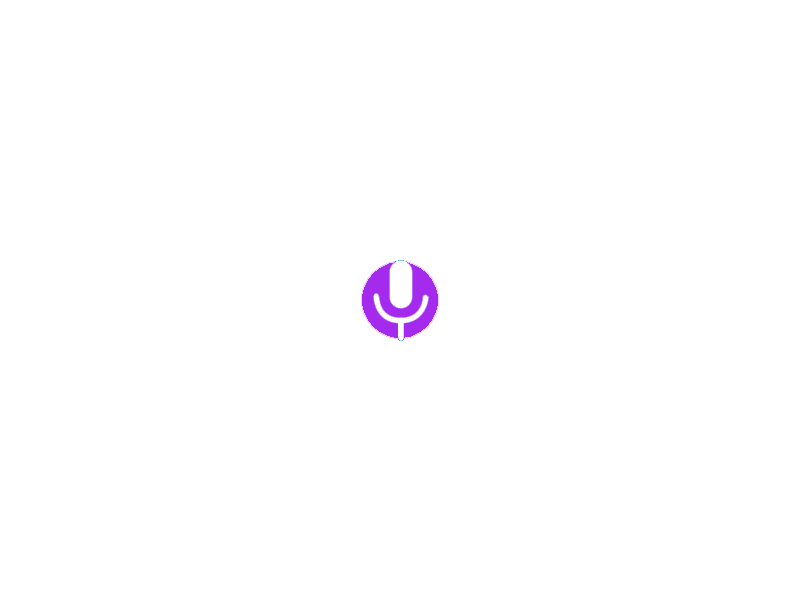
Listening..
Commands:
new (program|project|note), search ‹term›
new, save, open ‹title›, edit ‹title›

With the Smartnotation Webex integration you can schedule your Webex calls, join your virtual meetings and invite participants directly from within Smartnotation.
To get started with this integration, create an account or sign in at Smartnotation.
Next, navigate to your account settings and link your Webex account.
Once your Webex account is linked, you can schedule and join calls in the Agenda and Info section of your meeting minutes.
Easily keep track of your Webex Meetings
Join and schedule your calls from within Smartnotation
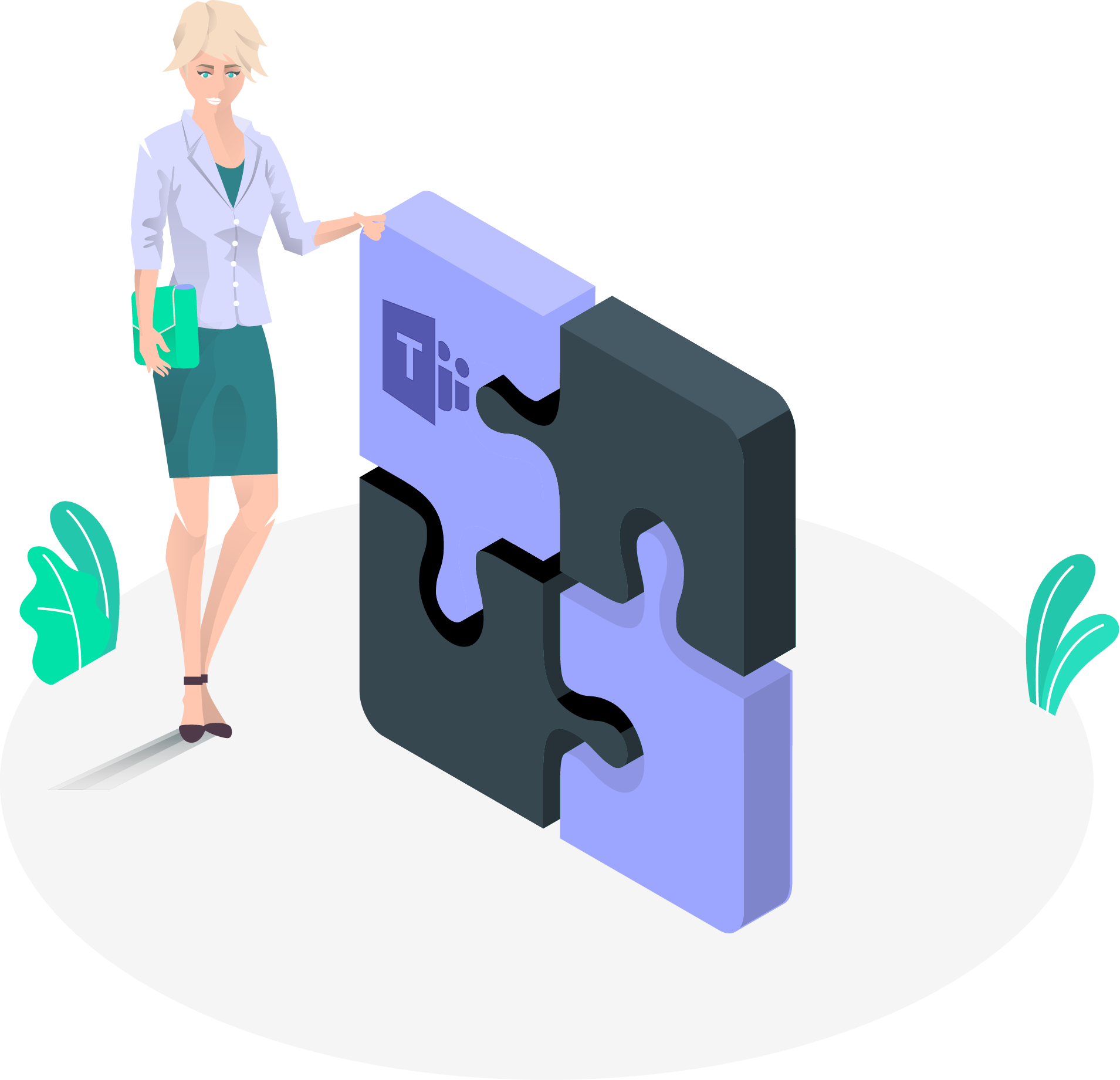
With Smartnotation for Microsoft Teams, you can seamlessly share your Smartnotation meeting minutes content right from Microsoft Teams.
You can easily reference specific notes, actions and decisions within a Microsoft Teams conversation and access your meeting minutes without having to leave the Teams experience!
Increased Teamwork and Collaboration
Manage everything on one platform
Get Smartnotation for Microsoft Teams from AppSource.

Using the Smartnotation Zapier app you can integrate Smartnotation in all your favorite apps.
With more than 3000 apps connected via the Zapier platform, the options are limitless. Connect your calendar to synchronize your Smartnotation meetings, get email alerts or synchronize your todo app, everything is possible.
Check out all integration options on Zapier or immediately use one of our Zap Templates.
Explore integrations
Read more


Keeping things simple works! Once processes become complex, the first thing ...



The way meeting notes are taken and meeting minutes are prepared.
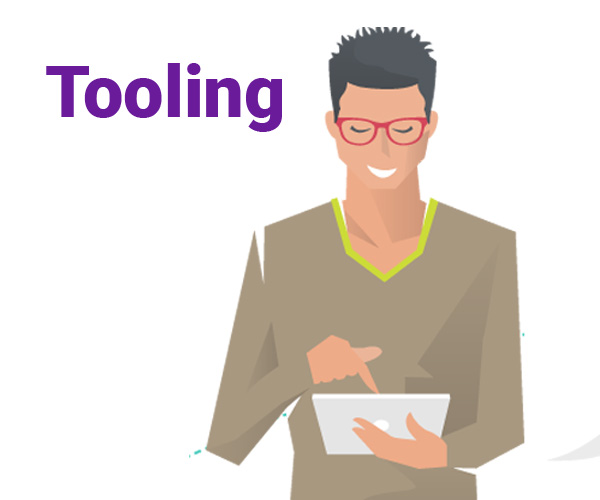
Living in the digital age the meeting minutes management process must be automated.